![]()
StartPage
| <<
Previous
| Next >>
Advanced
actions
|
|
StartPage
| <<
Previous
| Next >> |
| MultiOpen |
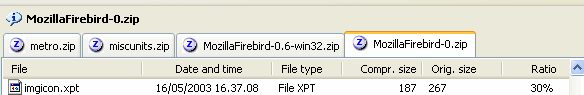
If you right-click on a tab, you will get a popup menu with the following items:
- Group archive into a single zip
This command creates a new zip file which contains all archives in the MultiOpen list.- Melt archives into a single zip
This command melts the content of all archives in the MultiOpen list into a single zip. Files will be organized in separate folders, each one with a name taken from original archive. WARNING: for some types of archive you will need external programs, because this feature is based on ZipGenius extraction capabilities.- Close archive
This command closes current archive and removes it from MultiOpen list.- Close all archives
Closes all archives and clean MultiOpen list.- Extract all...
This command decompress all open archives to the same folder, grouping files into subfolders each represting an archive.
Plus, if you are using ZipGenius in expert mode, you will also get:
- Archive properties
- Rename archive
- Copy to...
- Move to...
- Delete current archive
These items are the same items you find in the "File" menu of ZipGenius.
If you have open a single archive, you can
activate MultiOpen through the dropdown menu attached to the "Open"
button, by clicking on "Add archive to MultiOpen List": you
will prompted to select one or more archives to add to MultiOpen list; when you
will choose some archives to add, the related tabs will be added.
Moreover, ZipGenius 5.2 has been redesigned to be used with just one instance of the program, so if you are in MultiOpen mode and you click on an archive in Windows Explorer, ZipGenius will add that archive to the tab list.
In MultiOpen mode you can copy files from any archive to one or all zip files open. Select one or more files and right-click to see the popup menu, which will show a new item labeled "MultiOpen Actions" with these two functions:
- Copy file to... - this item will show all zip files open in a submenu: click on one of them to copy the selected file to that.
- Copy to all open archives - this item will copy selected file to all open zip archives.
Antivirus
| Multivolume archives
| Encryption
| Scan and Zip |
ZG Album | Command
Line | Exporting files
list | Backup
features | OpenOffice.org
documents optimization | WinAmp/WMP
skins optimization | Search
features | MultiOpen